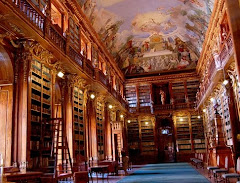Flip Camera
This is one of those tools that is absolutely addicting! We've had the students using them to tape book talks and events around the school. It is very easy to use & edit and you have a finished product in no time at all!
This is one of the many flip videos my son has done during his treatment time. He is using this to help keep in touch with his friends and family while he is away and learning a lot of cool technology in the process! Most of his videos have a "Magic Movie" that he uses as an introduction. Unfortunately this one exceeded the 100 mb upload, so here is the shortened version.
Thursday, December 31, 2009
Week 6 - Thing 14
Voice Thread
I think this is an amazing tool that the kids would just love. It was great to browse the voice threads and see how each one is different. Denise works with many of the teachers on collborative projects and I can see how she can work this into their projects. Last year the kids did a Power Point Presentation...how neat would it be for them to put it into a VoiceThread and bring their presentation to life with their own words!
I think this is an amazing tool that the kids would just love. It was great to browse the voice threads and see how each one is different. Denise works with many of the teachers on collborative projects and I can see how she can work this into their projects. Last year the kids did a Power Point Presentation...how neat would it be for them to put it into a VoiceThread and bring their presentation to life with their own words!
Week 5 - Thing 13
Google Docs...
We've used Google Docs at Doug Valley for a number of years and I think it is great when working on collaborative projects. Fastest way to share the information for everyone to see and edit. I think it is an invaluable tool for all schools!
We've used Google Docs at Doug Valley for a number of years and I think it is great when working on collaborative projects. Fastest way to share the information for everyone to see and edit. I think it is an invaluable tool for all schools!
Week 5 - Thing 12
Wiki-Wiki-Wiki
I was unsure of the whole "wiki" thing at first, but the more I use it, the more I like it. I've looked at the samples on the ASD20/20 Things page and they are great and serve their purpose. I'm sure if you are working with them you'll find them easy to use, but I find them a little burdensome. BUT I love what Miss Warner and Mrs. Longhenry at Rockrimmon have done with their wikis. By embedding their glog into their Front Page it makes it very colorful and easy to navigate. My son has used this idea to make a wiki to chronicle his time at Children's Hospital. Although I might not use the graphics and fonts he has chosen, it has been a great learning process for both of us.
I think a wiki is a great way to communicate with parents and students alike. I can see the kids loving to use this tool, just as my son has!
You can checkout my son's wiki at: http://wackyjacksdiabeteswiki.pbworks.com
I was unsure of the whole "wiki" thing at first, but the more I use it, the more I like it. I've looked at the samples on the ASD20/20 Things page and they are great and serve their purpose. I'm sure if you are working with them you'll find them easy to use, but I find them a little burdensome. BUT I love what Miss Warner and Mrs. Longhenry at Rockrimmon have done with their wikis. By embedding their glog into their Front Page it makes it very colorful and easy to navigate. My son has used this idea to make a wiki to chronicle his time at Children's Hospital. Although I might not use the graphics and fonts he has chosen, it has been a great learning process for both of us.
I think a wiki is a great way to communicate with parents and students alike. I can see the kids loving to use this tool, just as my son has!
You can checkout my son's wiki at: http://wackyjacksdiabeteswiki.pbworks.com
Week 4 - Thing 11

As much as I dislike Twitter, I love both Tagcrowd and Wordle.
I will say I'm a little partial to Wordle and only because it is pretty! You can customize it to look like you want...the color palettes the arrangement...just makes it more yours. There are some functions of Tagcrowd that are nice like grouping like words and the frequency the occur. And I do like that you directly embed the code into your website from Tagcrowd or save it as a pdf. Wordle requires a little more effort to get it to save, but I think well worth the time. I found that there were some differences with using a URL to create your cloud...what worked in one program did not work in the other and vise versa.
I have used my blog site to create the following clouds. Below the first is an embeded code from Tagcrowd and above the saved jpeg from Wordle.
archive atom bad basis believe beneficial blog book bookmarks bump bunch collaborative comments complete computer definitely del deleting dinner dve eating eliminate everyday exploring facebook favorites feel follow friend guess helle icio iffy info information kate kinda lesson library linking listed loading love main maybe monastery months moving neat number older people personal picture pm posts professional profile project reconditioning remember research separate setting share sidebar site skip something strahov students stumped subscribe success sure tabs talks think thought thrilled times tried twitter type used video view wanted week working worth
created at TagCrowd.com
Wednesday, December 30, 2009
Week 4 - Thing 10
Del.icio.us
I'm kinda iffy on this one. I love using the tabs and can see how that would be very beneficial. A great way of linking all of your sites. Not sure that I would use it for my own favorites, but maybe once I got used to it! I would be thrilled to use ANY computer and have my bookmarks right there. So many times that I can't remember or find a site again and to eliminate that, it may be worth exploring. I can definitely see Del.icio.us working in a research setting, especially when students are working on a collaborative project and moving from computer to computer. It would take some reconditioning to use on an everyday basis!
I'm kinda iffy on this one. I love using the tabs and can see how that would be very beneficial. A great way of linking all of your sites. Not sure that I would use it for my own favorites, but maybe once I got used to it! I would be thrilled to use ANY computer and have my bookmarks right there. So many times that I can't remember or find a site again and to eliminate that, it may be worth exploring. I can definitely see Del.icio.us working in a research setting, especially when students are working on a collaborative project and moving from computer to computer. It would take some reconditioning to use on an everyday basis!
Week 3 - Thing 9
I didn't skip Thing 8, it is a number of posts back.
I do believe that this is where I got stumped a few months back. Just don't get the Twitter thing. I've tried following a number of people before without much success. I thought maybe it would be neat to have something that you could share professional information in this type of setting, but I can't seem to separate it out. Even if I just follow those that were listed under the week's lesson, I still get a bunch of personal info. If I wanted to know what they were eating for dinner...I'd ask them to be my Facebook friend! I guess this way at least I don't feel bad about deleting them...
I do believe that this is where I got stumped a few months back. Just don't get the Twitter thing. I've tried following a number of people before without much success. I thought maybe it would be neat to have something that you could share professional information in this type of setting, but I can't seem to separate it out. Even if I just follow those that were listed under the week's lesson, I still get a bunch of personal info. If I wanted to know what they were eating for dinner...I'd ask them to be my Facebook friend! I guess this way at least I don't feel bad about deleting them...
Week 3 - Thing 7
So yes, I'm a tad behind...but what else is break for? I've been able to experiment a little with the Google Reader and much to my surprise, I actually like it. I had attempted to make it work before with very little success, but lately it has been great. I'll admit that my favorite subscription is to Yahoo. Love that I can choose what subjects I want it to watch and then just go to one place and up pop all of my unread articles on the subject. It is pretty slick. Still experimenting with it to see what else I can make it do!
Tuesday, December 29, 2009
Week 2 - Thing 6
Working my way back and trying to catch up. "Found" my libary glog and will continue to work on it. Right now I am helping my son maintain a wiki and glog while he is undergoing a 2 week treatment for diabetes. You can take a look at his glob at:
http://wackyjacksdiabeteswiki.pbworks.com/
http://wackyjacksdiabeteswiki.pbworks.com/
Wednesday, September 23, 2009
Tuesday, September 22, 2009
Week 3 - Thing 8
I chose to comment on Warner's Wonderings created by Brittney Warner. I think that she has done an amazing job with the blog. Her blog is cute, through and up to date...oh, and she is my son's teacher! Take a look at it and I think you'll agree it is one of the best out there!
Week 2 - Thing #6
Created a Glog for my Blog and had fun...but now it is not showing up....maybe tomorrow it will be found!
Week 2 - Thing #5

This was not my idea, but think it is a great resource for students. Denise had created a trading card and thought it would be great for kids to do along with their book talks. I know the kids would have a fantastic time creating them and it would be so simple! We imagine a whole collection of Book Talk trading cards that the kids can browse through we selecting a new book to read!
I would definitely like to play with it more to see if we can have more control over editing...font size, bullets, & adding more pictures.
A picture!!!
Did not have trouble linking the picture, but I was finally able to add the picture....not sure if it was the right way or legal for that matter, but will check on it at class...I'm hoping it falls into that gray area of copyright!
Check out this picture called Mates! It is a collage of lots of different pictures that have inspired the creator. You can scroll over it and see people's notes. Very cool!
Check out this picture called Mates! It is a collage of lots of different pictures that have inspired the creator. You can scroll over it and see people's notes. Very cool!
Week 2 - Thing #4

this way my friend....
I absolutely love the title of this picture! We are always trying to get our students to branch out and read different types of books and become engulfed in the books they are reading. With this picture I imagine the characters from the books beckoning us to get lost in their world, but just as the creator of the image comments, we are often too busy to accept the invitation to this hidden world. With all of the challenges and demands in the classroom, I sense the difficultly of instilling the love of reading to these students and introducing them to a hidden world that beckons them inside!
Week 1 - Thing #3
Copyright
I guess I always thought that copyright was more black & white. After viewing the video about Fair Use I'm thinking there are many shades of gray!
What I've noticed about the students is that they seem to have a basic understanding and respect for copyright laws when it comes to PRINT material. They site their sources, know that they cannot plagiarize and do their best to be sure the work comes from their own ideas. I feel that students have a different view when it comes to web resources. At first, they act as if anything on the internet is a free for all! Denise and Mary Ellen do a great job at making sure our students know that copyright applies to both print and internet material and that it includes both words and ideas.
I guess I always thought that copyright was more black & white. After viewing the video about Fair Use I'm thinking there are many shades of gray!
What I've noticed about the students is that they seem to have a basic understanding and respect for copyright laws when it comes to PRINT material. They site their sources, know that they cannot plagiarize and do their best to be sure the work comes from their own ideas. I feel that students have a different view when it comes to web resources. At first, they act as if anything on the internet is a free for all! Denise and Mary Ellen do a great job at making sure our students know that copyright applies to both print and internet material and that it includes both words and ideas.
Thursday, September 17, 2009
Week 1 - Thing #1 and #2
So glad we were able to start this in class. Now I'm not nearly as far behind as I thought. Glad we were able to play around with the blog and get our Avatars exported. Excited to see where this will go.
I have been working (o.k., more like playing) with the flip camera. Seems like it is going to be a great way to add things to the blog. Now if we can only get the students to hold the camera still!
I have been working (o.k., more like playing) with the flip camera. Seems like it is going to be a great way to add things to the blog. Now if we can only get the students to hold the camera still!
Tuesday, August 25, 2009
Subscribe to:
Posts (Atom)